In my last blog, I added a cover to the sheet music and set the page number to the appropriate number.
This time, I will write about margin editing which is often overlooked when binding books.
Be careful about the part names on even pages and the staff on odd pages before printing the score
( pages on the right are treated as even numbers, pages on the left as odd numbers).
If you can see the entire page without any inconvenience as with saddle stitching,
you isn’t need to worry about the sides of the page.
However, if you are using a method such a flat binding where the book’s gutter cannot be seen,
or a method where holes are created such as ring binding,
you must carefully consider the page margins.
It is easy how to edit of Page Margins.
Select “Page Layout” tool, and drag the handle at the top of the page to manually adjust the horizontal spacing.
Of course, the other handles can also be adjusted manually.
If you want to set a numerical value,
you can do so by displaying the window below.
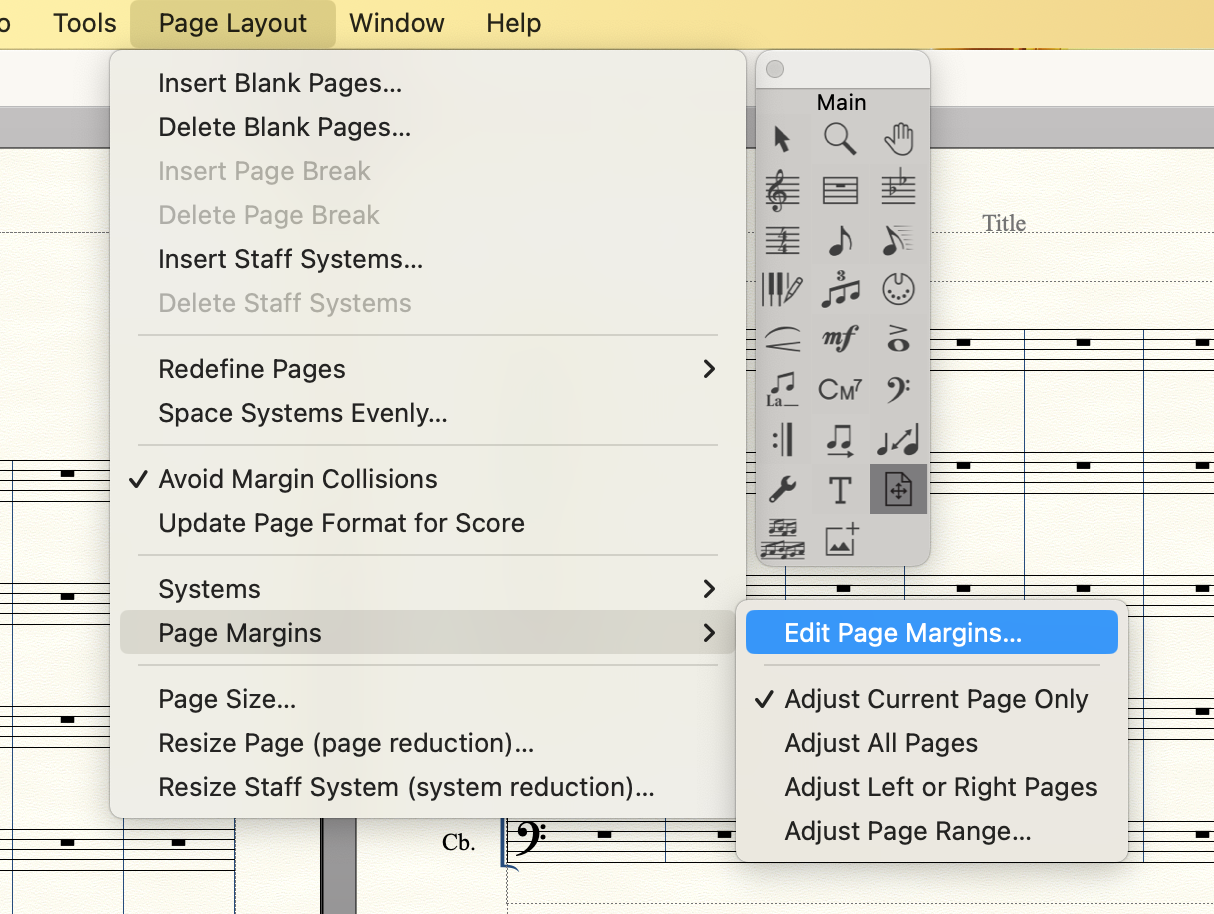
You can also specify the pages on which you want the margins to be reflected.
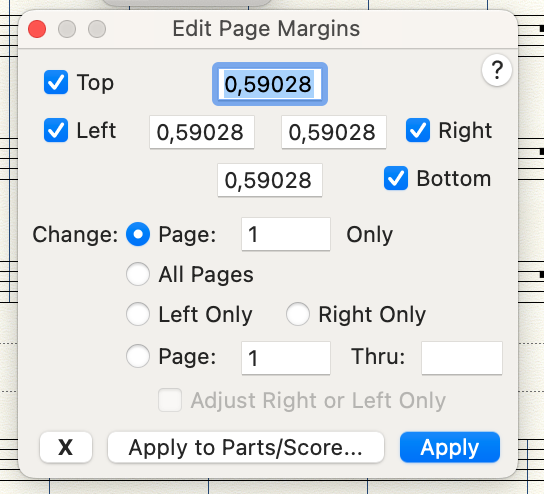
If you want a beautiful binding, it would be a good idea to ask the bookbinder about the ring width and binding width in advance, and then adjust the margins.
Then, you need to adjust the width while paying attention to the part names on even-numbered pages and the staff on odd-numbered pages.